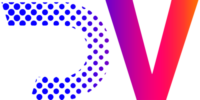Nucoda
Nucoda combines a creative colour toolset with tight integration to Avid, including full support for Interplay. Setting new standards in the highest quality, Nucoda is a fully featured ACES grading system, featuring HDR grading, Dolby Vision support and compatibility with multiple control surfaces
Optional purchase of DVO Classic, giving access to DVO Steady, DVO Pixel, DVO Grain, DVO Aperture, DVO Regrain, DVO Chroma and DVO Brickwall.

Nucoda Academy
Nucoda Academy is a free, licensed version of Nucoda for anyone who is interested in learning or refreshing their Nucoda knowledge.
What can it do:
All grading tools are available on unlimited layers
Create and save LUT’s (CMS and .cube format)
Import RAW media and a host of other supported media types
Support for all panels, Prescision, also Tangent Element and Ark (including mapping)
No project restrictions – projects can be loaded into a full Nucoda
ACES
Compressed cache formats like ProRes makes it easier to use on less powerful hardware
Support for monitoring on Decklink*and AJA Kona 4
Click on an icon for more information

Nucoda Core Features

Nucoda Core Features
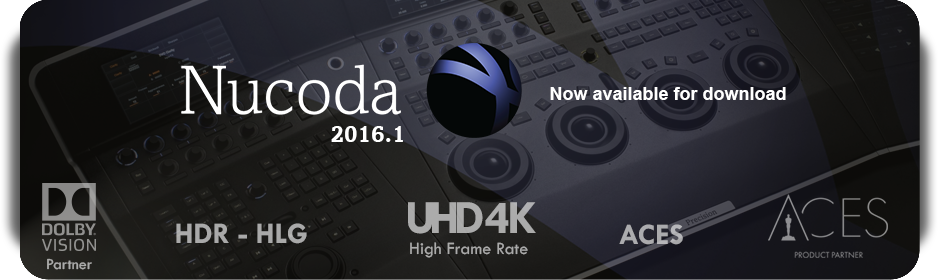


Core features – Nucoda 2018.2
NEW in 2018.1 – New Grade Merge functionality, updated Hue Curves and Lift Gamma Gain Tools.
Support for Sony X-OCN files.
New Apple ProRes implementation with huge performance benefits.
Master Layer – GPU processing with multiple colour tools and Pan & Scan
Base Layer and unlimited additional GPU Colour layers, FX layers and adjustment segments
Comprehensive set of primary and secondary colour correction tools
Shape, key, matte and isolation tools on every colour and FX layer
ACES 1.0.3 (SMPTE 2065) support ACEScc and ACEScct
HDR Support – Enhanced tools for grading including PQ Scopes
Dolby Vision support (additional license from Dolby required)
Matte difference and Matte Paint effects for every layer
Advanced layer Router with transfer modes and layer to layer routing
Dynamic cache system and advanced background caching
User definable cache points
Advanced Auto Tracking – Deformation and Point Tracking
Effects incl. Warp 9 & 4 and User, Lens Distort and fix, Blur, Blend, Composite, Retime, Re-flicker, Fade Colour, Channel Align and Channel extract, Pattern Generator
Colour management : Gamma Matrix and PQ (2084) Matrix, CMS Layer, Log to Lin & Lin to Log conversion
Colour Conversion Tool
Editing & finishing, with unlimited video & audio tracks and compositing modes
High speed background rendering and export
High quality Pan & Scan using advanced ZOM filtering
Multi-threaded 64 Bit architecture
OFX support, Sapphire, Re-Vision FX-Twixtor, Tiffen-Dfx
Advanced command line support for automation and setup
Support for DNxHR, XDCAM, Apple ProRes (import and export incl XQ) Arri, RED, Sony RAW
Extended Media Formats plug-in adding many more additional formats for import and export
Scene Detection – Fast background scene detection
Notes, Memories, Thumbnails – saves colour and other metadata settings.
Advanced comparison modes
Quick Stills Export with variable naming and multiple file types
EDL, AAF, and XML import for composition creation and round trip workflow
Add or import locators from EDL, XML and AAF
Export 1D, 3D-Cube, .cms LUT or CDL from any layer. Import of CMS via EDL
Extended EDL syntax support for locators, matte assignment
ASC-CDL – Import of LUTs, SOP & Saturation to Base or Master Layer
User configurable Waveform and Vectorscope including HDR (PQ Scale)
Video Capture, Layback and Monitoring with on AJA Kona 4 with Breakout Box
Playback and monitoring 3G-SDI, SMPTE-259/292/296/424,
4K/UHD 10 bit 4:2:2 and 10 and 12 bit 4:4:4, and HDMI v2.0b, 30/36 bits/pixel, RGB or YUV
High Frame Rate 60P 1080, UHD support 50p & 60p (Storage dependent)
RS422 VTR control supporting SD/HD lay-off.
Video capture supported with AJA Kona 3G and Kona 4
Video Monitoring with Decklink Range of Video cards
Playback and monitoring 3G-SDI, SMPTE-259/292/296/424,
4K/UHD 10 bit 4:2:2 and 10 and 12 bit 4:4:4, and HDMI v2.0b, 30/36 bits/pixel, RGB or YUV
High Frame Rate 60P 1080, UHD support 50p & 60p (Storage dependent)
RS422 VTR control supporting SD/HD lay-off.
Video capture supported with AJA Kona 3G and Kona 4
Compatible with Precision Control, Tangent Element and ARK panels
Fully user configurable mapping on the Tangent Element and ARK panels
DVO Classic – a collection of image processing tools
Advanced Image processing tools
DVO Re-grain
DVO Grain GT manages the look of film grain and reduces unwanted electronic noise in film and video. It removes the electronic noise generated by any video camera and older telecines and its advanced motion estimation, prevents lag, smear and softening of the picture – even with aggressive settings. The mixer function on the final output allows you to bring back as much of the original noise or grain as you choose, this gives you complete control over the film look you desire. DVO Grain GT utilises Digital Vision’s Emmy Award-winning PHAME motion estimation technology.
DVO Re-grain
Use DVO Re-grain to quickly set up and generate natural looking film grain, matching almost any type of film stock. Use the intuitive controls to set grain size and sharpness, and match the characteristics of the highlight and low light intensities.
DVO Brickwall
DVO Brickwall provides an extremely sharp cut-off at a user-defined frequency. This enables you to create an accurately defined spectral content of material for various types of compression pre-processing. Coupled with other DVO tools, the quality of the image subjected to compression can usually be greatly improved.
DVO Aperture
DVO Aperture makes pictures appear sharper using a high-quality spatial filter. This is essential when you’re working with film scans. Film scanners tend to lose a great deal of high-frequency information that DVO Aperture can restore. Together with DVO Grain, you can now sharpen images AND creatively manage the look of film grain.
DVO Chroma
Use DVO Chroma to take care of those nasty Chroma artefacts on video material, or to fix Chromatic Aberration. It also fixes those nasty de-bayer artefacts you notice on the edges of your digital camera files.
DVO Alias
Cure out-of-band vertical frequencies and “twitter” Essential for curing the side effects of out-of-band vertical frequencies that show up on-screen as line flicker or “twitter”. Venetian blinds and car grills can be shown as sharply as the interlaced television system will allow.
DVO Pixel
Automatic detection and removal of even the deadest pixels on your image. Also has a manual mode for those stubborn pixels.
DVO GrainGT
This is a version of DVO Grain that makes use of some enhances instructions now available on processors and compilers. It does not have the Keyer option that is in DVO Grain If you would like to use a keyer so separate areas for grain reduction, use DVO GrainGT in a user FX Layer.
DVO Steady
Designed to automatically stabilise based on image content this tool was originally designed for film frame instability, but it is very handy in a tight situation.

Precision
Optimised Control for Intuitive Creativity
A unique combination of touch-screens plus traditional pushbutton and joystick controllers now enables colourists to enjoy immediate access to all Nucoda’s powerful tools, thereby letting them focus on creativity.

Tangent Element Panels
The Tangent Elements are an ideal control surface for user who needs control no a budget. The implementation we have chosen allows any tool to be remapped to any function using theTangent mapper application


Precision Control Panel
CONTROL | EFFICIENCY | CREATIVITY
The Precision control panel represents the next-generation of integrated work surfaces for Nucoda
grading and finishing solutions. It offers unprecedented flexibility and dramatically improves performance and productivity of colourists.
Precision control is available as a full set including Control, Colour and Image panels or as the Colour panel only
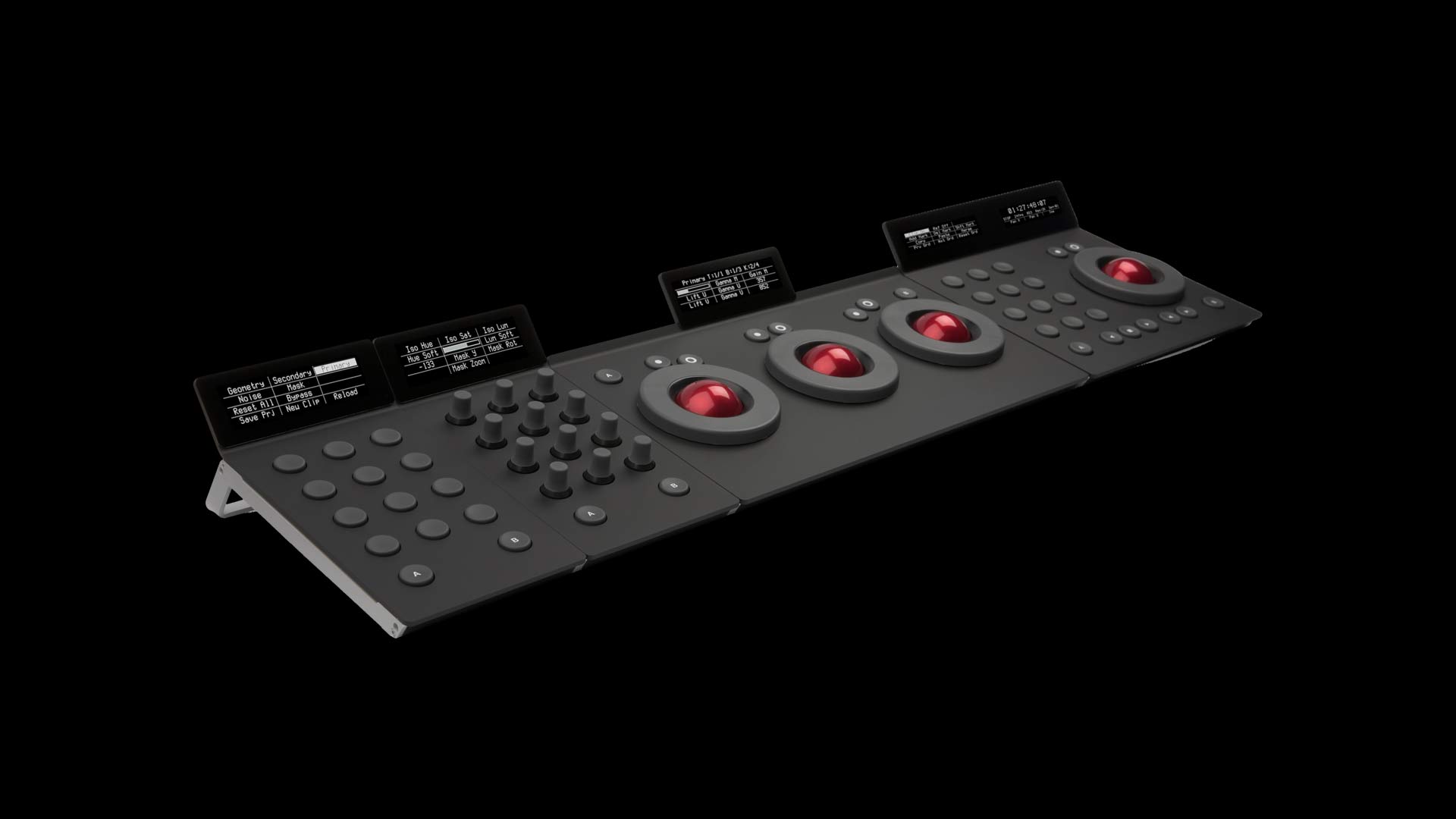
Tangent Element Control – Modular and expandable
The Tangent Element is a modular and affordable control panel. It is expandable to suit any requirement
Full support for custom mapping of all available commands and tools in Nucoda