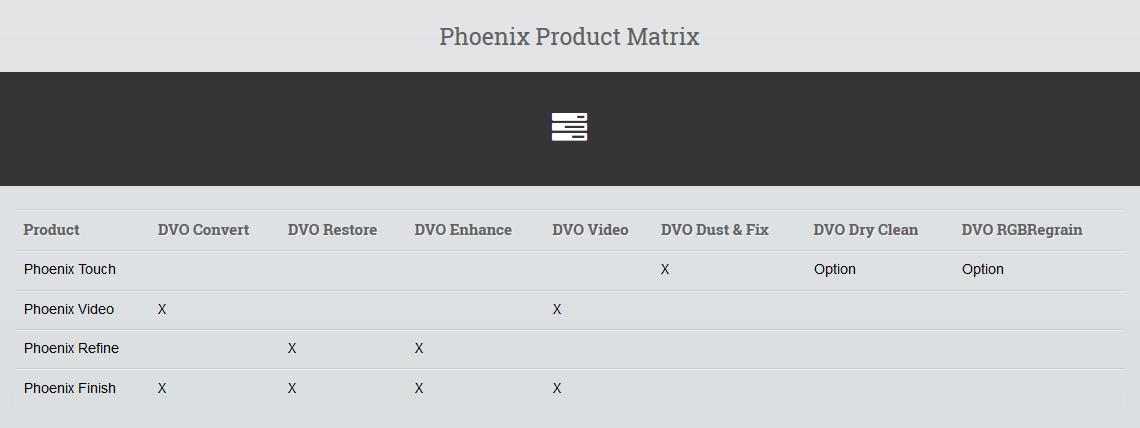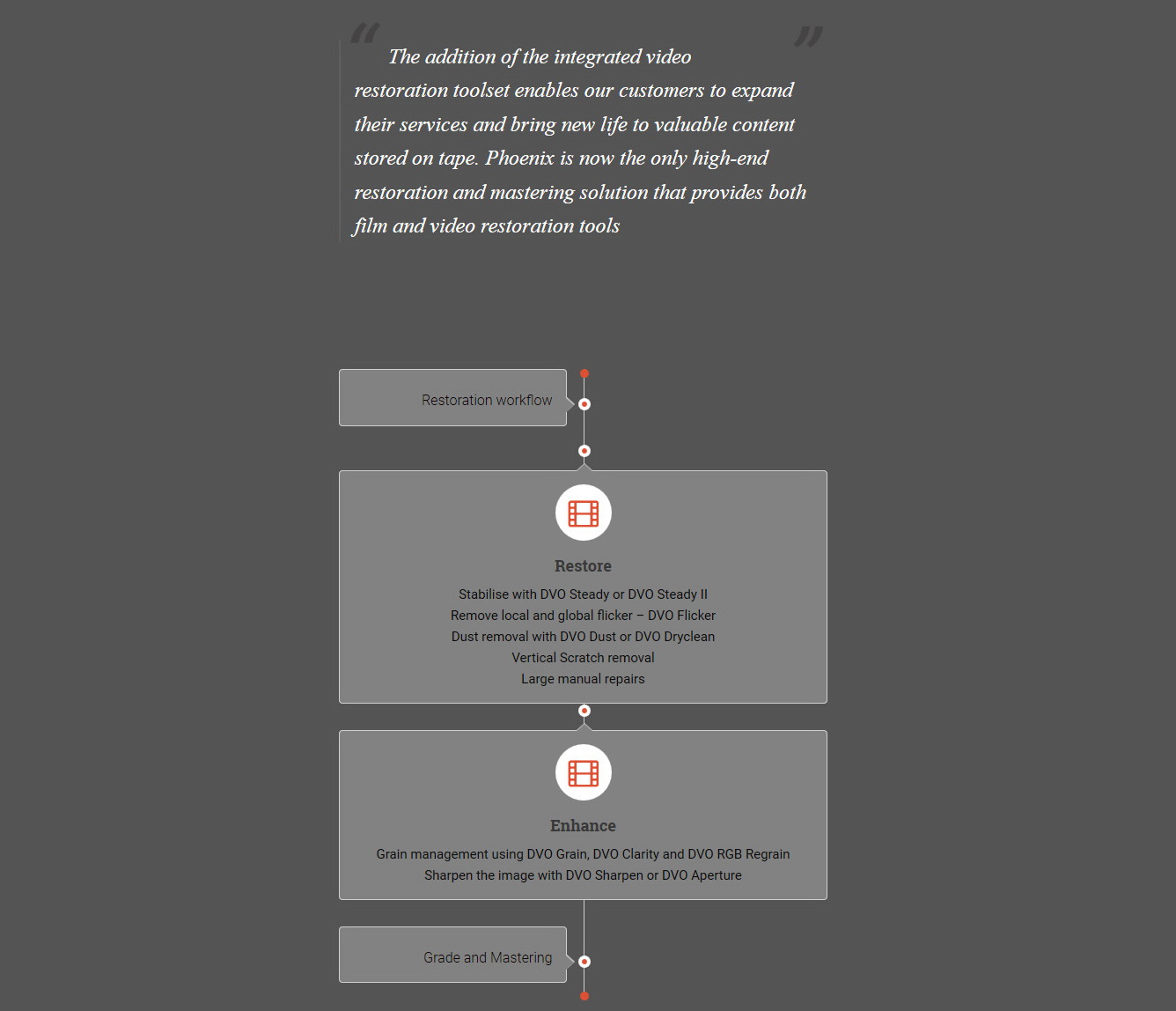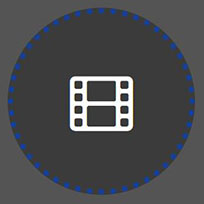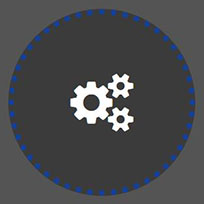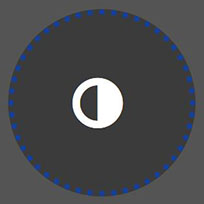Restoring with Phoenix
Fixing general Film defects…
The normal approach for film restoration is to address global issues (i.e. problems affecting the whole image such as unsteadiness or flicker), then tackling localized defects and finally and optionally enhancing the image.
Unsteadiness is first removed using the automated DVO Steady, in combination with correcting any splice bumps. Then flicker (including chroma breathing) is reduced with DVO Flicker, also automated. Once the global issues have been addressed, tram lines can be removed using DVO Scratch. The typical time-consuming dust-busting process is done swiftly with the motion compensated DVO Dust, optionally complemented with manual DVO Fix.
DVO Fix to touch up, either using “include” or “exclude” modes. Although most of these processes are automated, the operator can override them and fine tune for an even better result. Finally a bit of gentle grain reduction using DVO Clarity and some sharpening using DVO Sharpen can be added for that extra crispness. Both Phoenix Refine and Phoenix Finish are suitable for this type of work.