V-Ray for Maya is the complete 3D rendering software for animation and visual effects. Composite renders, incorporate
Light Path Expressions and interactively relight your scene in the new V-Ray Frame Buffer. Randomize your textures for
seamless tiling and get a massive speed boost with the all-new V-Ray Proxy node.
V-Ray helps you save time and make your renders look even better — both on the CPU or GPU.
License Type:
V-Ray is now available in three different tiers: Solo, Premium, and Enterprise. It’s now easier to choose the best option to suit your needs.
Solo: Solo is for artists who want to render on a single computer.
Premium: Premium is ideal for customers who want access to floating licenses and Chaos companion products such as Phoenix, Player, Scans, and Vantage.
Enterprise: Enterprise is ideal for large studios considering volume purchases. (5 seats or more)
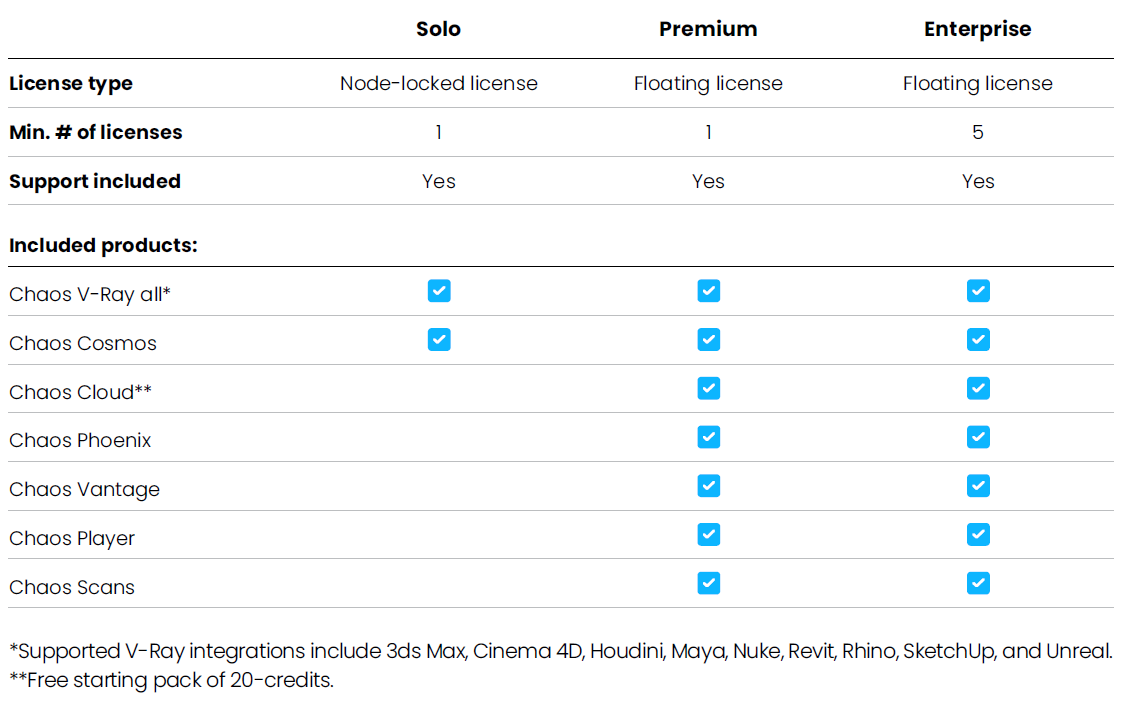
NEW FEATURES IN V-RAY FOR MAYA

LIGHT MIX
Now, from a single render, you can create dozens of lighting scenarios. Change the color and intensity of lights in real-time without having to render again. When you have the look you want, you can save your light mix recipe, send the layers to comp, and update the lights in the scene.

Composite your renders in the new V-Ray Frame Buffer. Now it includes a layer-based compositor that allows you to combine render passes, set blending modes, and adjust colors without going to a separate app.

For better control in compositing, construct your own render passes with Light Path Expressions. Output specific light contributions with timesaving presets or by writing custom expressions. Expressions can even be combined with Boolean operations.

The new V-Ray Proxy is fast to work with and easy to manage. Proxies now load in the background when opening your scene, so you can start working right away. Plus a new hierarchy view allows you to select, hide, and assign materials to objects inside proxies. You can even create rules to easily modify multiple objects at once.

For color-accurate workflows, ACEScg has become the new standard for professional production. When ACEScg is enabled, V-Ray automatically converts the colors of textures, light temperatures, sun and sky, etc. to the correct color space.

Give your production renders a GPU speed boost. V-Ray GPU supports all the new features in V-Ray 5, as well as 2D displacement, OSL textures, and memory tracking. For scenes that are too big for your GPU RAM, initial support for out-of-core geometry has also been added.

Create materials with reflective coatings in the updated V-Ray Material. The new coat layer makes it easier to set up and faster to render than a traditional blend material.

Create soft fabric materials like velvet, satin, and silk using the new Sheen layer inside the updated V-Ray Material.

Save time making common materials with new presets for metals, plastics, glass and more. Presets for common hair colors like blonde, brown, and black have been added as well.

For more realistic textures and materials, add variety and subtle imperfections with the new VRayUVWRandomizer map and improved VRayMultiSubTex controls.

Automatically remove texture tiling artifacts with the new Stochastic tiling option in the VRayUVWRandomizer.

Give surfaces a weathered look. With the improved V-Ray Dirt texture, you can add dirt to cracks and crevices, create procedural streaks, or cover an entire surface.

Extend the light of magic hour. The improved Sun & Sky model looks better at sunrise and sunset, even as the sun dips below the horizon.
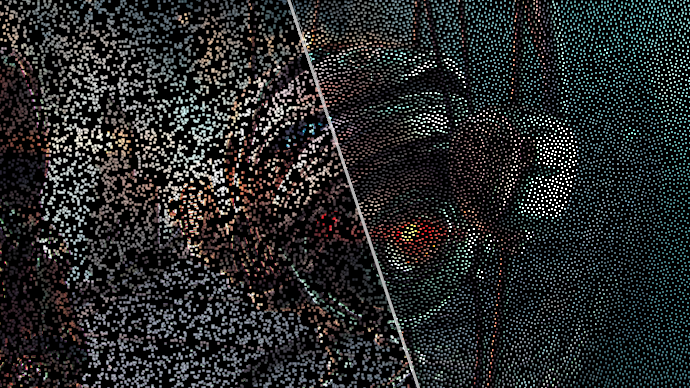
Blue-noise shows less noise but with the same amount of samples. As your render resolves, depth of field and motion blur will appear smoother with less samples.
