V-Ray 6 for 3ds Max
V-Ray 6 for 3ds Max makes it easy for users to follow their creative instincts and create anything they can imagine. This release packs in a number of exciting, new features that allow users to unleash their creative potential and build anything — faster than ever before.
With tools that could be standalone plugins, V-Ray 6 allows artists and designers to focus on their art — no interruptions and switching between applications. The latest additions make creating complex environments, intricate geometric patterns, and custom skies quicker and easier. Shading is also faster, reflective materials are even more physically accurate. And much more.
License Type:
V-Ray is now available in three different tiers: Solo, Premium, and Enterprise. It’s now easier to choose the best option to suit your needs.
Solo: Solo is for artists who want to render on a single computer.
Premium: Premium is ideal for customers who want access to floating licenses and Chaos companion products such as Phoenix, Player, Scans, and Vantage.
Enterprise: Enterprise is ideal for large studios considering volume purchases. (5 seats or more)
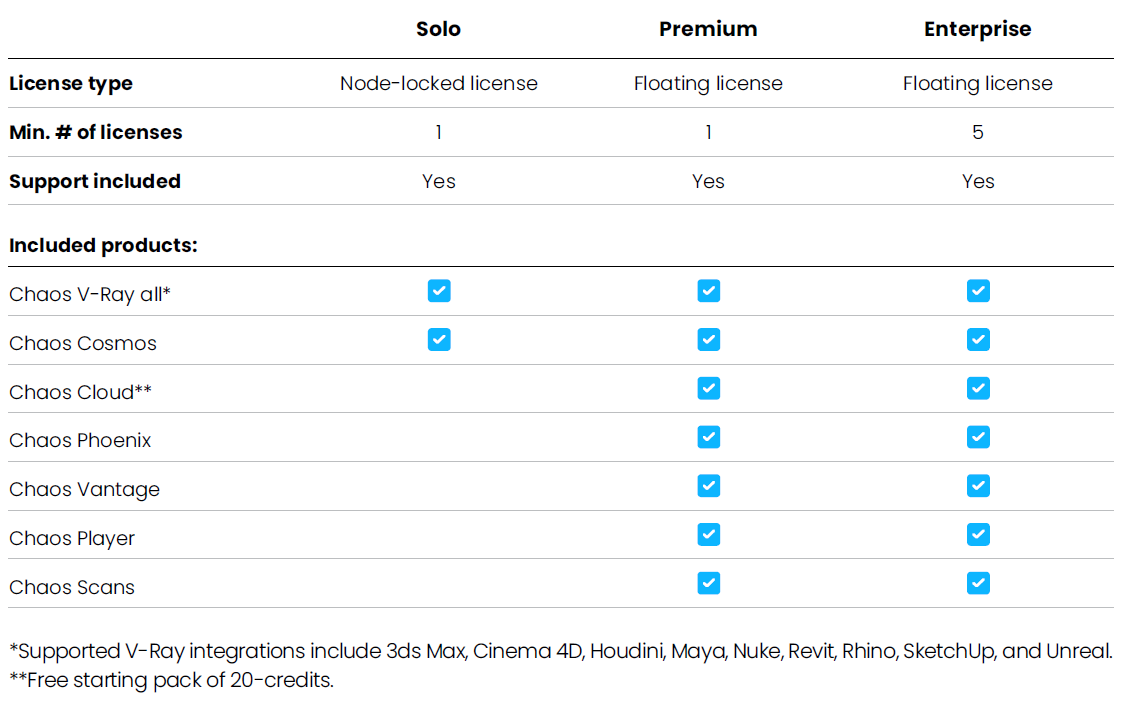
Key features in V-Ray 6 for 3ds Max
Build worlds. Create anything imaginable with new tools, allowing you to quickly and easily build worlds – without limits.

Chaos Scatter. Create forests, fields, crowds, and more using our new scatter tool. It’s fast and easy, and it lets you add lots of detail to your scene without using lots of memory. Free Scatter presets are also available in Chaos Cosmos.
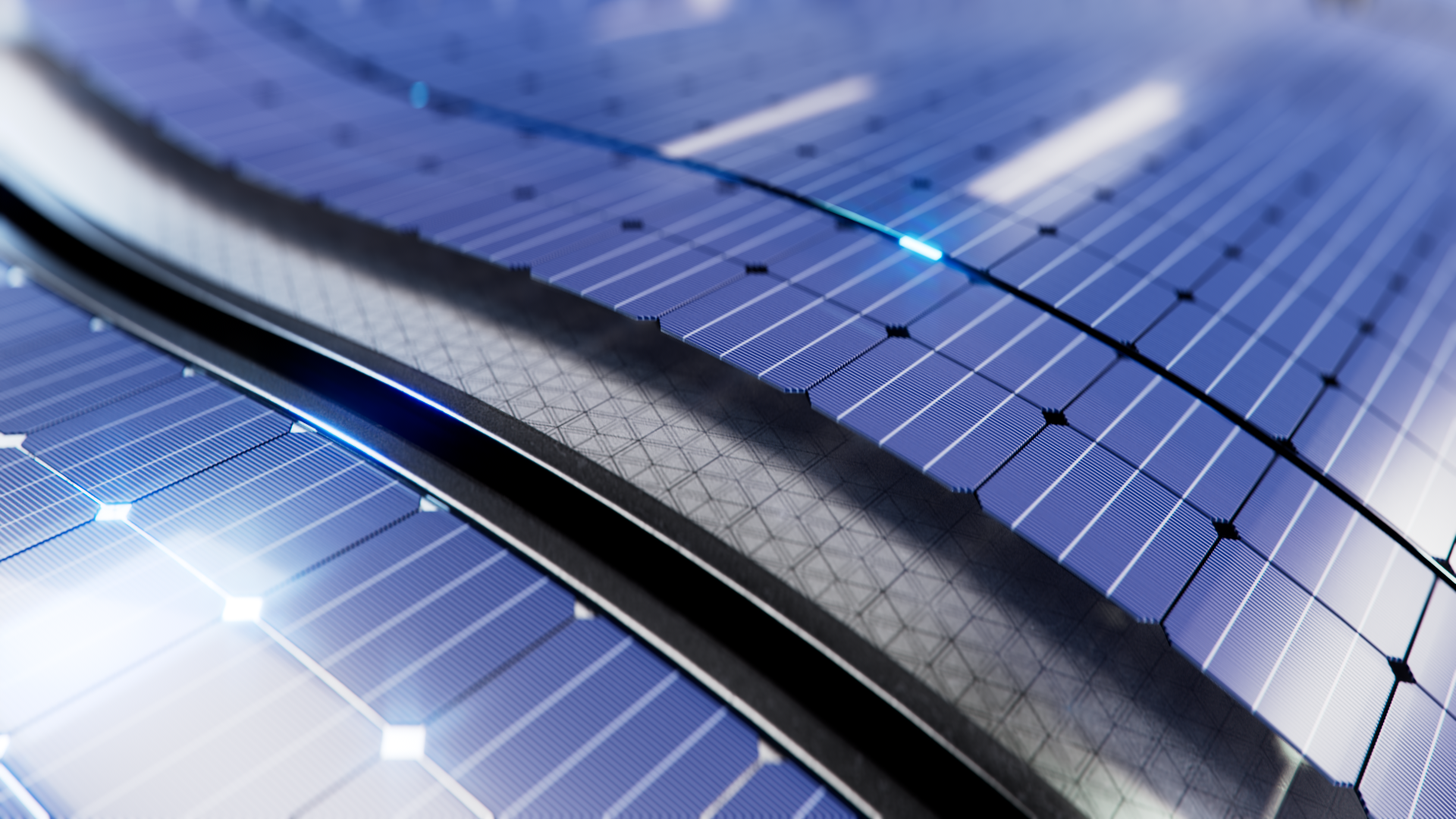
V-Ray Enmesh. With Enmesh, you can think of geo- metry like a texture — but rather than repeating an image over a surface, it uses tileable geometry. Enmesh is ideal for creating patterns such as fences and fabrics, and it uses much less memory than displacement or copying by hand.

V-Ray Proxy Object Hierarchy. Easily turn on or off an individual object’s visibility or material override with the new V-Ray Proxy hierarchical view. Set custom order by name, and streamline your geometry exchange and custom library workflows.

V-Ray Decal with Displacement. You can now use V-Ray Decal to add displacement to any surface for even more realistic cracked walls, rocks, embossed lettering, and more.

Chaos Cloud Collaboration. Get rapid, consolidated feedback on your work’s progress. Upload your renders to Chaos Cloud Collaboration right from V-Ray’s Frame Buffer, and share your work with colleagues and clients to add comments and annotations.
Streamline your workflow. Get the job done faster and save time to be creative.

Procedural clouds. Craft just the right cloudy sky for your environment in just a few clicks with V-Ray’s new procedural clouds system.
New ground projection. Elevate your HDRI environ- ment renders with the new, more flexible ground projection capabilities of the V-Ray Dome Light.
Texture batch load. Add variety to your scene even faster than before and create shader variations in no time with the new texture batch load option inside VRayMultiSubTex.

Light Mix light selection. Easily access scene lights with the option to select them directly from the Light Mix interface.
Shading – powered up. Speed up shading and create even more physically accurate materials.

V-Ray Material Faster SSS. Render translucent ma- terials even faster with a brand-new V-Ray Material SSS mode.

Thin Film layer. Create realistic soap bubbles, oil spills, and more with the new Thin Film option in the V-Ray Material.

Enhanced V-Ray Material energy preservation. Render even more physically accurate rough metals and other reflective surfaces with enhanced V-Ray Material energy preservation.
Faster UI draw times. Get a smoother experience when working with shading networks. V-Ray’s mate- rials and textures interface now comes with much faster load times.
….And more.
Composition Guides Layer in VFB. Fine-tune your scenes’ compositions without a separate application. With customizable overlays, the new composition guides layer in the VFB allows you to easily experiment and enhance your image compositions.
VFB Panorama Viewer. Now you can preview your spherical panorama renders while rendering, right from your V-Ray Frame Buffer.
In Summary,
the main benefits of V-Ray for 3ds Max:
- V-Ray is the renderer that does it all.
- With V-Ray 6, users can create anything imaginable without having to switch to another application.
- This new version enables them to focus on their art without interrupting their creative process.
- It provides memory-efficient ways to scatter objects and add complex geometry to their scenes, allowing them to enhance the realism of their images and animations in a quick and easy manner.
- Create custom skies in just a few clicks and render powerful time-lapse videos.
- Customers now have a fast and efficient way to present their designs, collect feedback and collaborate with their team or customers.
- It speeds up shading and allows users to create even more physically accurate reflective materials.
- V-Ray 6 adds more useful features to the V-Ray Frame Buffer and it makes existing features even more powerful, enabling users to streamline their workflow and save time to be creative.
- Last but not least, users can now render with V-Ray in any host application and benefit from the powerful suite of Chaos products and services with just a single license.
